EXTEND THE ABC INDICATOR
The ABC indicator allows to determination to be made based on material
consumption area. As we know the more consumption of material means it is more
important material and the earlier Alphabet used as a indicator, the SAP system
pre-defines the indicators A, B, and
C but is possible to define other
indicator, The entries are defined according to the ABC Analysis
STEP 1: Following
is the path to extend the ABC
Indicator
- IMG activity path :IMG > LOGISTICS – GENERAL => MATERIAL MASTER => SETTINGS FOR KEY FIELS=> EXTEND THE ABC INDICATOR
- Transaction
code : SPRO

STEP 2:
Click on execute button to EXTEND THE ABC INDICATOR (Following type Window will open), Click on “New
Entries” button to create the new ABC
INDICATOR
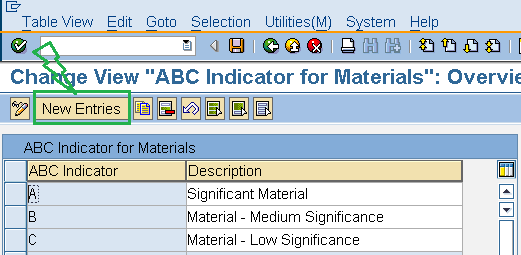

STEP 4: Click
on Save Button to store Configured data.

0 comments:
Post a Comment