Defining Batch Level
In
SAP batch Management first we have to set
the level at which batch numbers are unique.
For
doing this we have to first maintain the Batch level
Batch numbers can be unique at the following levels:
·
At plant level
·
At material level
·
At client level for a material
Prerequisites
If
the material or client level for a material is chosen, check that no materials
exist in stock. If a material exists in stock, the level may not be changeable.
STEP
1: Following is the path to Define Batch Level
- IMG activity path: LOGISTICS - GENERAL => BATCH MANAGEMENT => SPECIFY BATCH LEVEL AND ACTIVATE STATUS MANAGEMENT
- Transaction code: OMCE
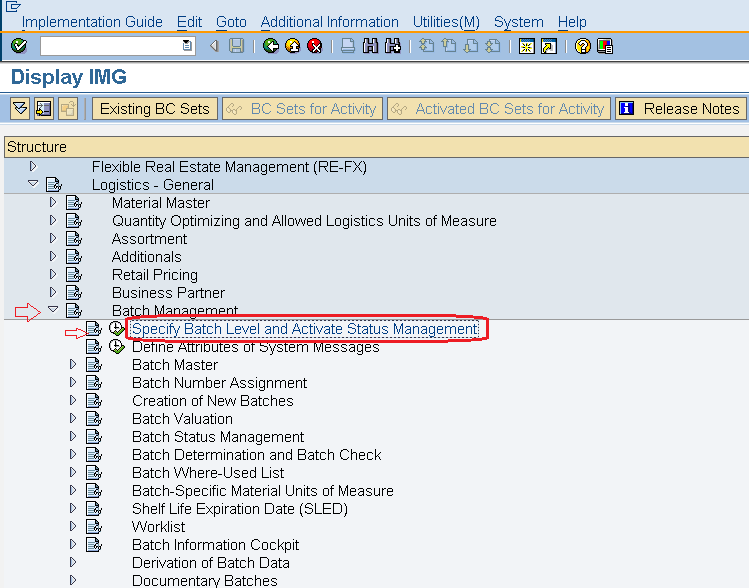
STEP 2:
Following type Window will open. Click on Batch Level button to define
the batch level
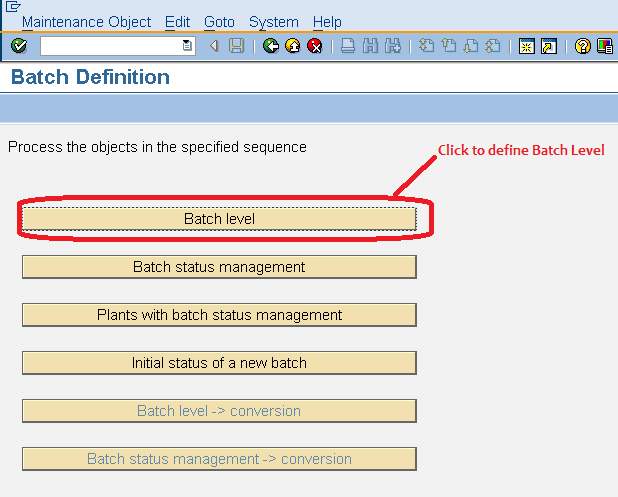
STEP 3: Following type Window will open, Select the Batch level as per
your requirement
Batch can be defining one of the following levels:
·
At plant level
·
At material level
·
At client level for a material
Plant Level
Batch level at the plant level is the SAP default. This means that the
batch is unique to a plant and material but not applicable across the company.
Therefore, a batch of material at a different plant within the company could
have the same batch number with different characteristics. When transferring
batch material from one plant to another, the batch information is not
transferred, and the batch information needs to be re-entered at the receiving
plant.
Material Level
Batch level at the material level means that the batch number is unique
to a material across all plants. Therefore, if a batch of material is
transferred to another plant, the batch information will be adopted in the new
plant without re-entering the batch information because that batch number could
not have been duplicated for that material in the receiving plant
Client Level
If the batch level is configured at the client level, then the batch
number can only be assigned once throughout the whole client. One batch number
will exist for one batch regardless of material or location. There is no issue
when batches are moved from plant to plant because the batch number would not
exist in the receiving plant. This is a level where, in some countries, batch
numbers are unique to a company and not to a material.
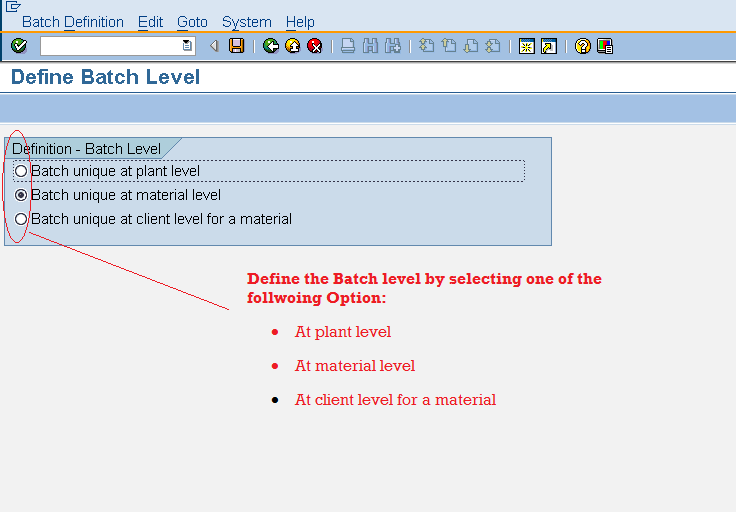
STEP 4: Click on Save
Button to store Configured data.
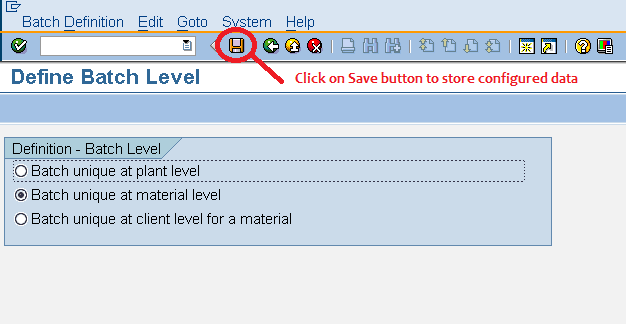
This post gives required information to visitor.
ReplyDeleteSAP training institute in Noida
SAP training institute in Delhi
This post gives required information to visitor.
ReplyDeleteSAP training institute in Noida
SAP training institute in Delhi
ReplyDeleteIt was good information shared by you
SAP Training institute in Noida
SAP Training institute in Delhi
It was good information shared by you
ReplyDeleteSAP Training institute in Noida
SAP Training institute in Delhi
I have read post and must say very good information shared by you
ReplyDeleteSAP Training institutes in Noida
SAP Training institutes in Delhi
THANKS FOR THIS WONDERFUL CONTENT
ReplyDeleteIf anyone is looking for the best sap institute in Delhi
I will recommend High Technologies solutions for SAP ,
This institute has no. of experts in this field, you will learn sap by experts. The faculty of this institute is very supportive
For more details please contact on
9311002620
visit website for more details -https://htsindia.com/sap-training-courses
So if you're looking for SAP QM training institute in Gurgaon , look no further than ERP Training Gurgaon! Contact us today to learn more about our training programs and enroll in our SAP QM training course. ERP Training Gurgaon, we offer comprehensive SAP QM training programs designed to equip you with the skills and knowledge required to excel in your career. Our training courses are conducted by industry experts with extensive experience in SAP QM implementation, customization, and support.
ReplyDelete