In this chapter we lean how Maintain the NUMBER RANGES in Excise Transactions
STEP 1: Following is the path For to Maintain the NUMBER RANGES in the Various Excise Transactions
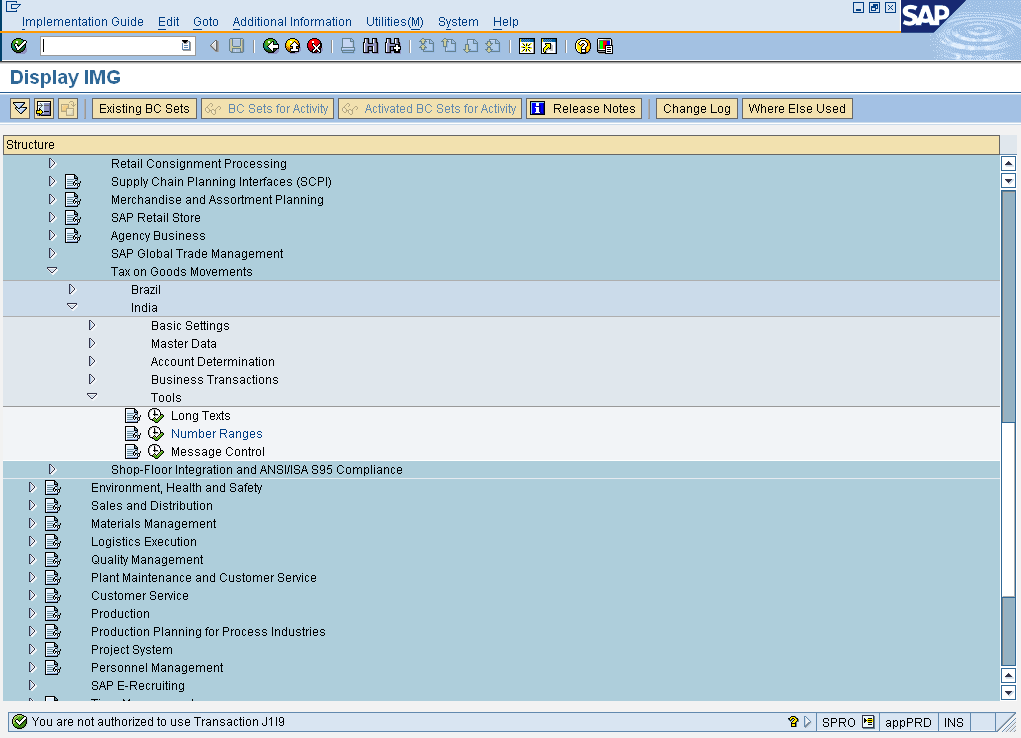
STEP 2 : Click on execute button to Maintain the NUMBER RANGES in the Various Excise Transactions .You will see the following screen .
STEP 3 : Enter the Object & then Click on Overview as shown. There are various Objects for which number range are defined .
STEP 4 : Search Your Object & Click it.
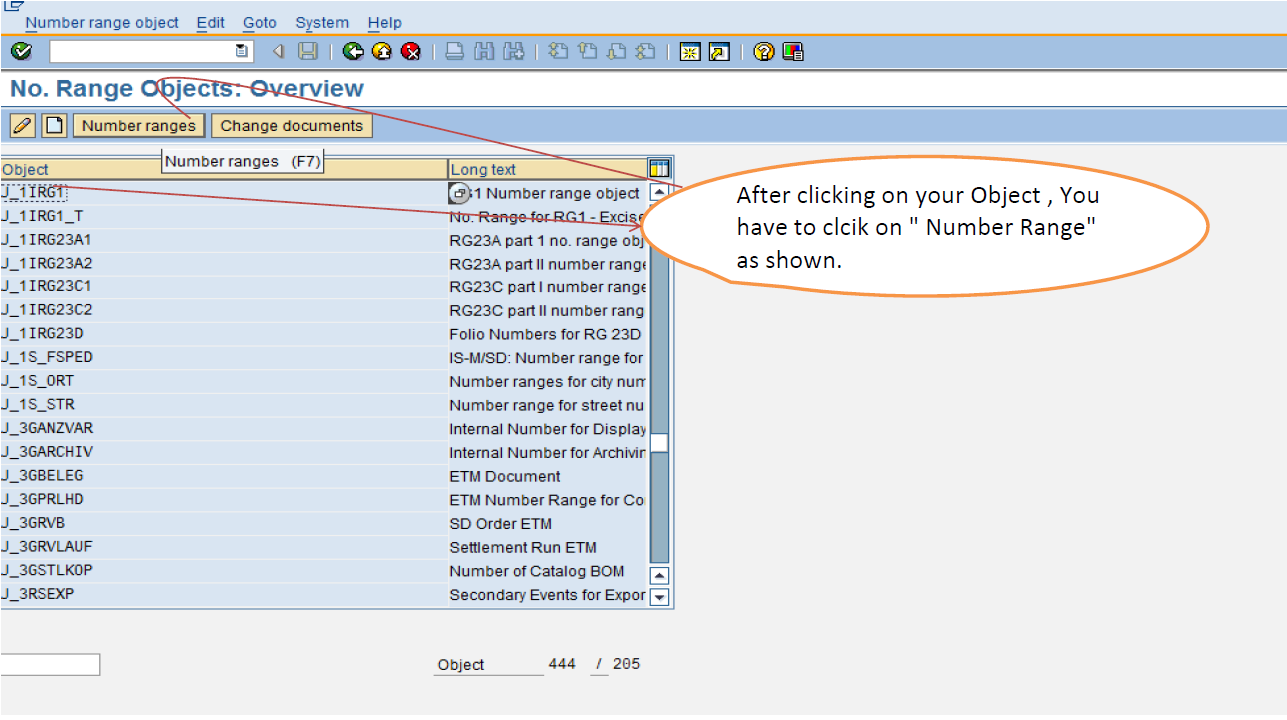
Please maintain the number ranges for the following objects
At an Excise group
1.) j_1irg23a1 & j_1irg23a2----------RG23A part1 & part2 for all excise group.
2 ) j_1iRG1--------------------------------RG1 for all excise group.
3 ) j_1irg23c1 & j_1irg23c2 ----------RG23C part1 & part2 for all excise group.
4 ) j_1ipla2--------------------------------PLA part -2 for all exicse groups.
5 ) j_1iintpr2 -----------------------------Dispatch register serial number.
6) j_1irg23d------------------------------Folio number generaion.
At an Series group
1) j_1iexcloc & j_1iexcexp-----------Outgoing excise Invoice for All Series group
2) j_1idepinv -----------------------------depot Excise Invoice number.
3) j_1i57Fc ( 57F Challans )------------Subcontracting Challan
STEP 1: Following is the path For to Maintain the NUMBER RANGES in the Various Excise Transactions
- IMG activity path :IMG >LOGISTIC GENERAL > TAX ON GOODS MOVEMENT > INDIA > TOOLS > NUMBER RANGES
- Transaction code : SPRO
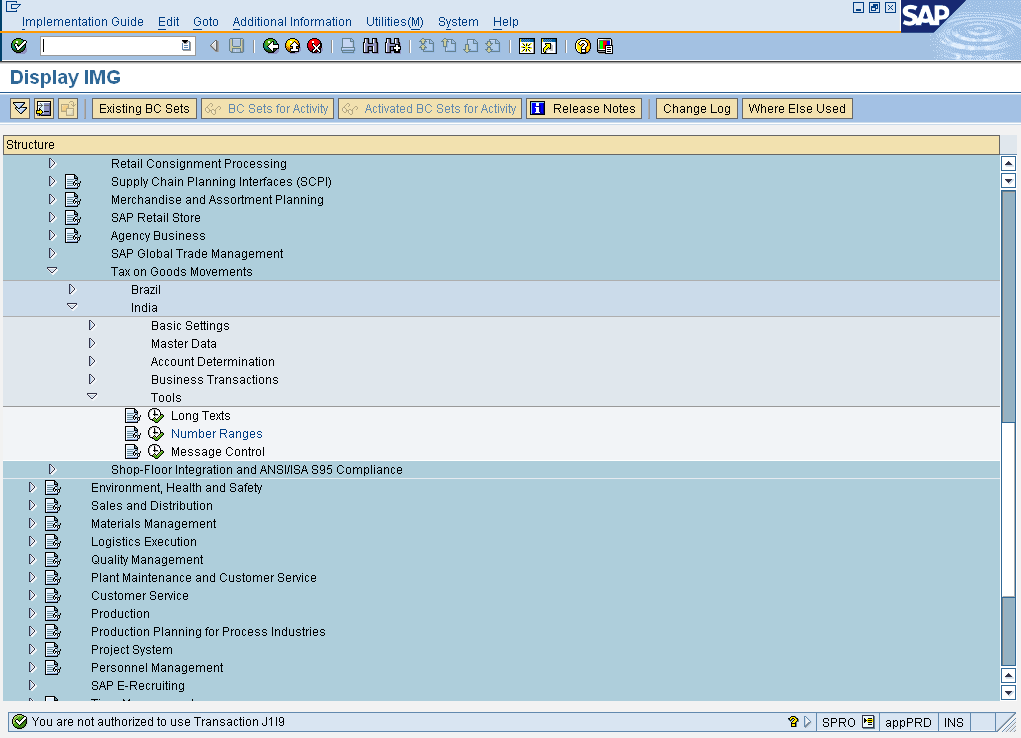
STEP 2 : Click on execute button to Maintain the NUMBER RANGES in the Various Excise Transactions .You will see the following screen .
STEP 3 : Enter the Object & then Click on Overview as shown. There are various Objects for which number range are defined .
STEP 4 : Search Your Object & Click it.
- Objects :- Use can use F4 to search different Object , Since All the Objects starts with "J_1I" your search will be more refined.
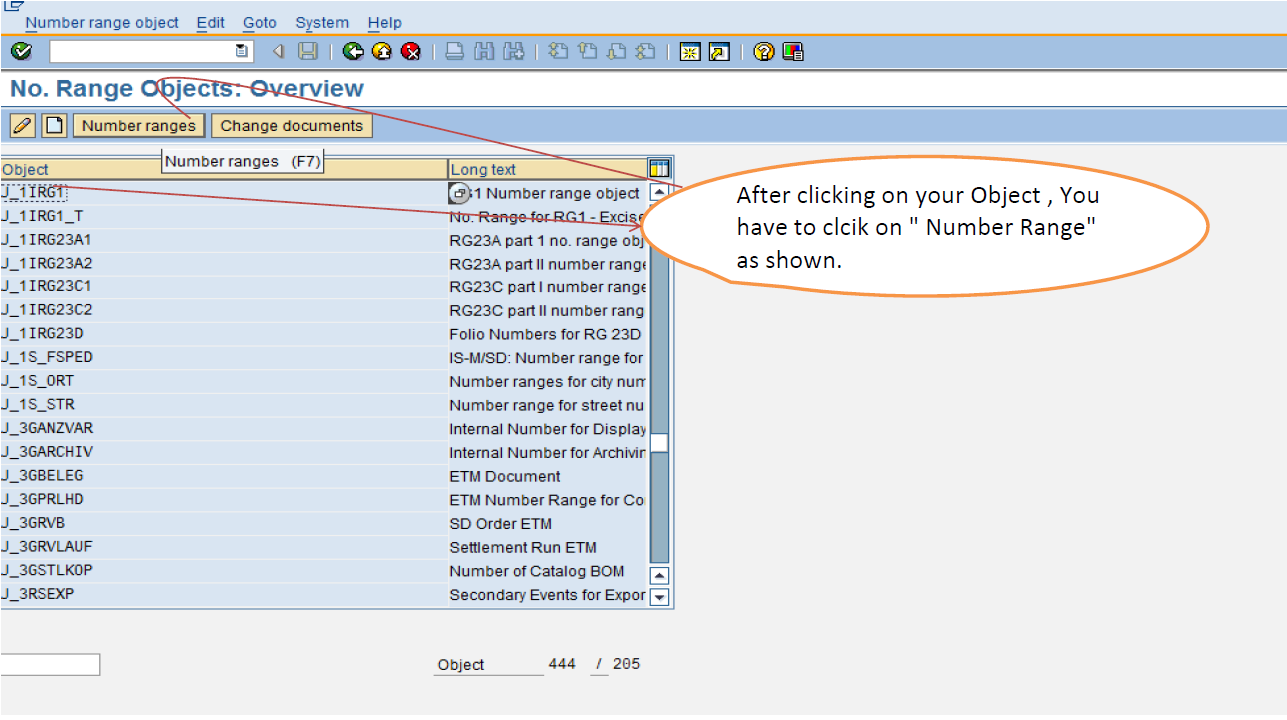
At an Excise group
1.) j_1irg23a1 & j_1irg23a2----------RG23A part1 & part2 for all excise group.
2 ) j_1iRG1--------------------------------RG1 for all excise group.
3 ) j_1irg23c1 & j_1irg23c2 ----------RG23C part1 & part2 for all excise group.
4 ) j_1ipla2--------------------------------PLA part -2 for all exicse groups.
5 ) j_1iintpr2 -----------------------------Dispatch register serial number.
6) j_1irg23d------------------------------Folio number generaion.
At an Series group
1) j_1iexcloc & j_1iexcexp-----------Outgoing excise Invoice for All Series group
2) j_1idepinv -----------------------------depot Excise Invoice number.
3) j_1i57Fc ( 57F Challans )------------Subcontracting Challan
STEP 5 : Maintain Number Ranges For Object " J1IRG"
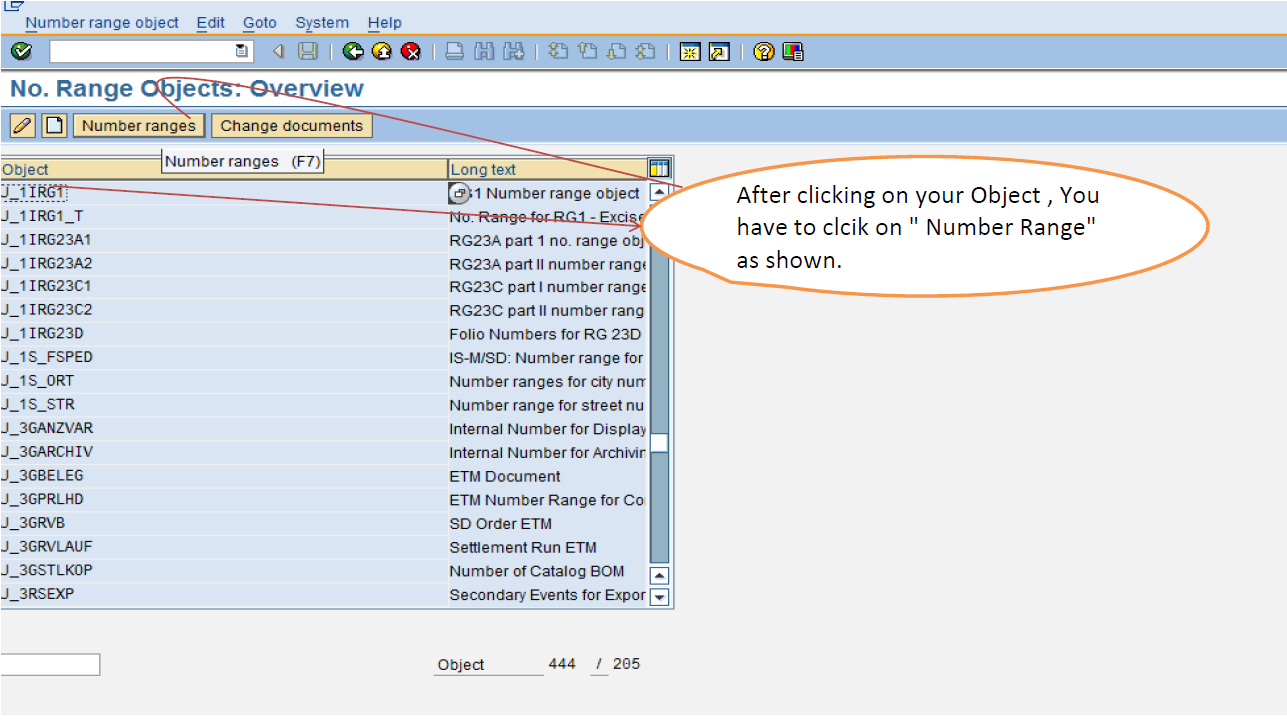
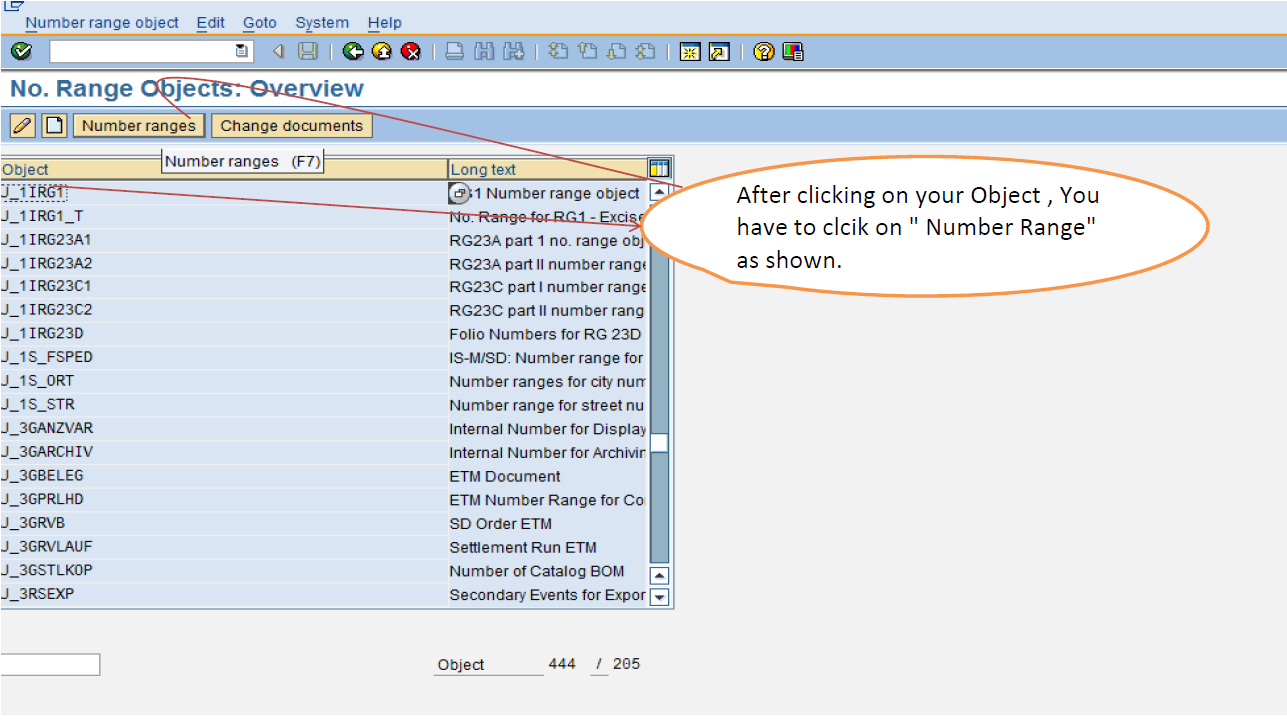
STEP 6 : The following screen will appear.
We are going to define the Number Range for the Object selected by us & Exicse group.But befor defining the number range to Object we have to define the Excise Group in the Table "J1INEXCGRP". This can be done using T-code "SE16" Open another Easy Access Screen & enter T-code "SE16"
STEP 7 : define the Excise Group in the Table "J1INEXCGRP".
STEP 7.1: Maintain Table " J_1INEXCGRP"
You will see the Following screen when you enter Tcode " SE16 " in commmand field.
STEP 7.2 :Create New Entry
STEP7.3 : Enter the required Excise Group
STEP 8:Maintain Number Range Intervals
STEP 9: Maintain Number Interval
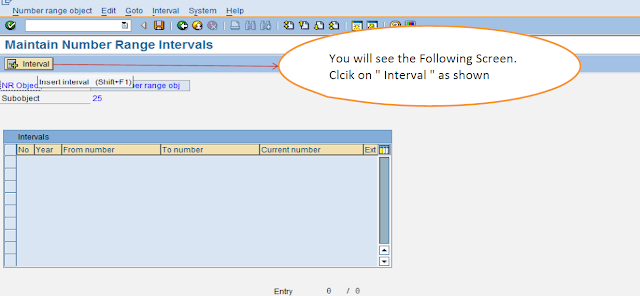
STEP 10 : You will see the following screen
here we have to maintain the below specified parameter's
We are going to define the Number Range for the Object selected by us & Exicse group.But befor defining the number range to Object we have to define the Excise Group in the Table "J1INEXCGRP". This can be done using T-code "SE16" Open another Easy Access Screen & enter T-code "SE16"
STEP 7.1: Maintain Table " J_1INEXCGRP"
You will see the Following screen when you enter Tcode " SE16 " in commmand field.
- Table Name :- Here we have to enter the Table Name i.e " J_1INEXCGRP ".
STEP 7.2 :Create New Entry
STEP7.3 : Enter the required Excise Group
STEP 8:Maintain Number Range Intervals
STEP 9: Maintain Number Interval
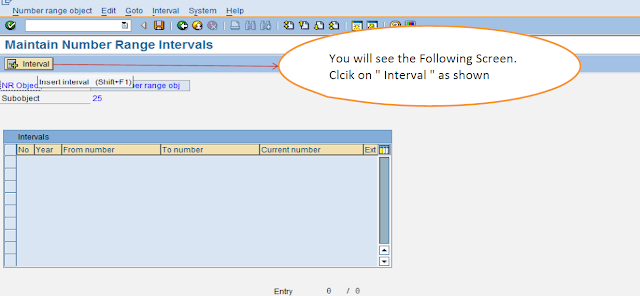
STEP 10 : You will see the following screen
here we have to maintain the below specified parameter's
- Number Range Number : -Here we have to mainmtain the Two digit character. Always maintain it as " 01". As it is specified by the SAP . For every new fiscal year we define with the same Number Range Number but with different Fiscal year.
- Year : Here we Specifies when a number range interval is valid till.
- From Number To Number : We have to maintain the number range as of our own choice.
- Current Number : Here we specifiy the last number assigned for internal number range intervals. I have maintained as "0". So that the numbering will start from "1".
- Internal or External number range flag :-This is the Indicator which determines whether the number range interval is external or internal. An unmark in Box will the range as internal, where System will assign the number aumatically from the defined number range.
- A mark in check Box will the range as "External" here we need to enter a number for external number issue. The number we enter needs to be between the from-number and the to-number.
STEP 11 : Click on Save Button to store Configured data








0 comments:
Post a Comment