Here In This Chapter we will learn how to define the G/L accounts for the combination of
1) Excise Goup .
2) ETT ( Excise Transaction type ).
3) Company Code.
4) Sub Transaction Type .
5) Chart of Account.
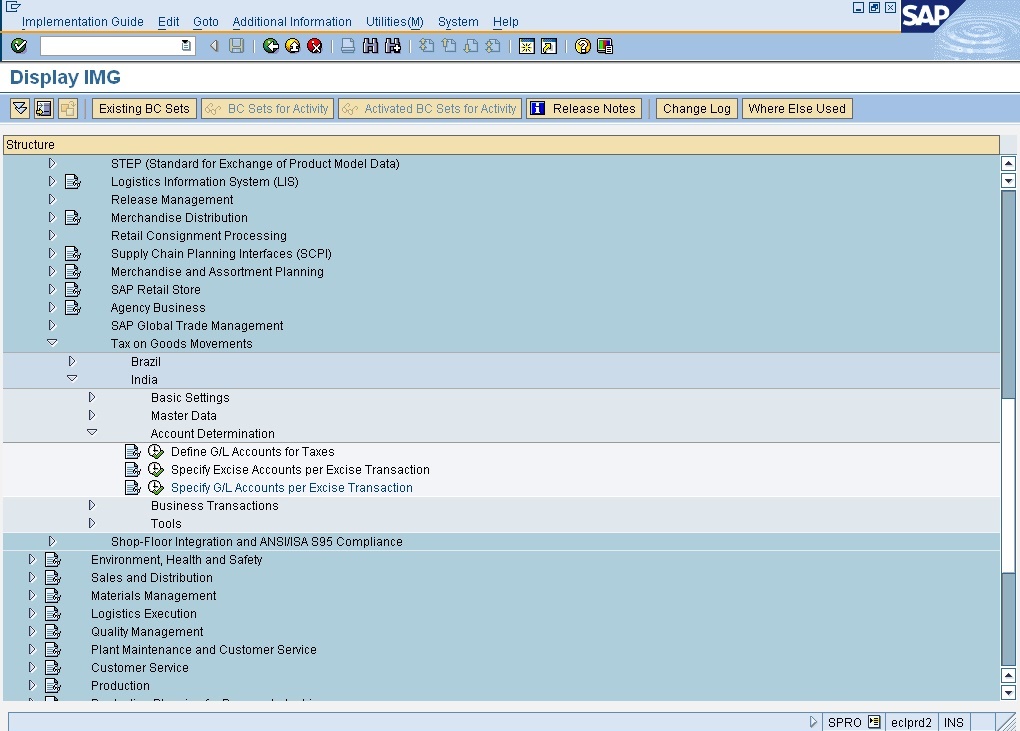
STEP 2 : Click on execute button to SPECIFY G/L ACCOUNT PER EXCISE TRANSACTION , Following type screen will open
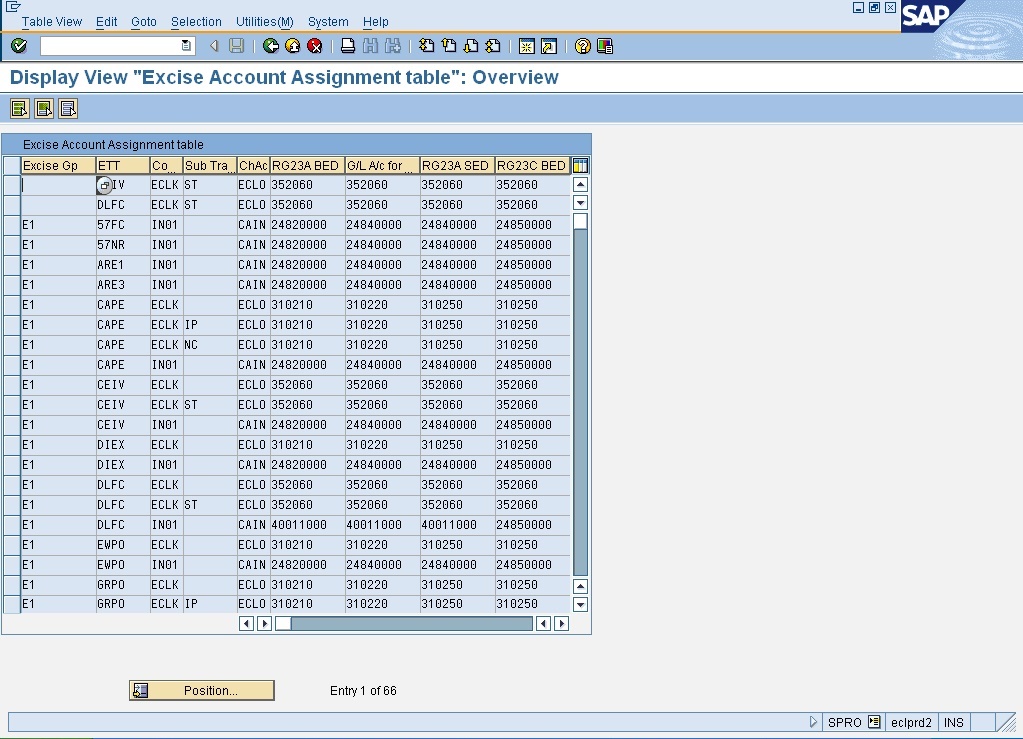

STEP 4 : Update the Data
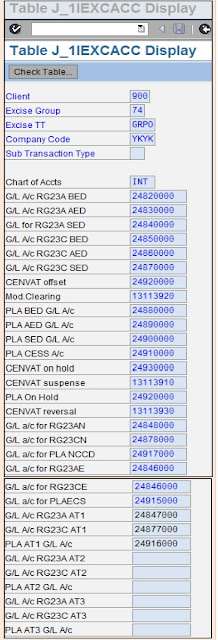 OFFSET : Records the excise duty calculated at the time of invoice verification. The values in this account and the CENVAT clearing account are balanced if there is no difference in the excise amounts at goods receipt and invoice verification. The values in this account and the CENVAT clearing account are compared after invoice verification.
OFFSET : Records the excise duty calculated at the time of invoice verification. The values in this account and the CENVAT clearing account are balanced if there is no difference in the excise amounts at goods receipt and invoice verification. The values in this account and the CENVAT clearing account are compared after invoice verification.
MODVAT CLEARING : The G/L account for Modvat Clearing is used to post the excise amount at the time of Goods Receipt in case of material for which Modvat can be availed. The values in the Modvat Clearing account and the Modvat Offset Account are compared after invoice verification. At GR, the Modvat amount is posted as follows:
CENVAT ON HOLD : Records any CENVAT that is temporarily not available and therefore “on hold” until certain conditions are met. Countervailing duty paid on imports is not available for utilization until receipt of the goods. On receipt of goods, the relevant duty is to be transferred to the appropriate CENVAT account of the plant.
CENVAT SUSPENSE : Records excise duty from sales documents. The excise duty is subsequently paid from the CENVAT RG 23A, RG23C, or personal ledger accounts.
PLA ON HOLD : Cheques deposited, into the PLA Account maintained with the bank, are posted to this general ledger account initially, pending realization. The balance in this account is not available for payment of excise duty on dispatches until the intimation of realization of cheque is received from the bank. Subsequently, the realized amounts are transferred to the GL account for PLA maintained for the plant.
CENVAT REVERSAL : Reversal amount of the CENVAT is deposited in this G/L Account.
1) Excise Goup .
2) ETT ( Excise Transaction type ).
3) Company Code.
4) Sub Transaction Type .
5) Chart of Account.
- IMG activity path :IMG >LOGISTIC GENERAL > TAX ON GOODS MOVEMENT > INDIA > ACCOUNT DETERMINATION > SPECIFY G/L ACCOUNT PER EXCISE TRANSACTION
- Transaction code : SPRO
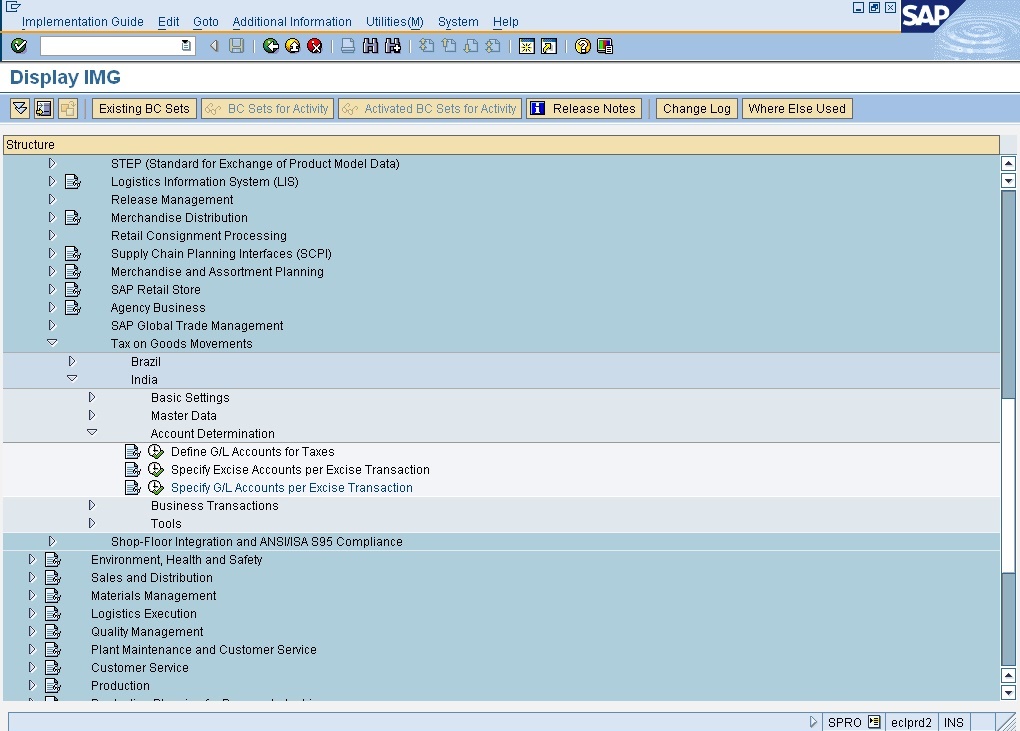
STEP 2 : Click on execute button to SPECIFY G/L ACCOUNT PER EXCISE TRANSACTION , Following type screen will open
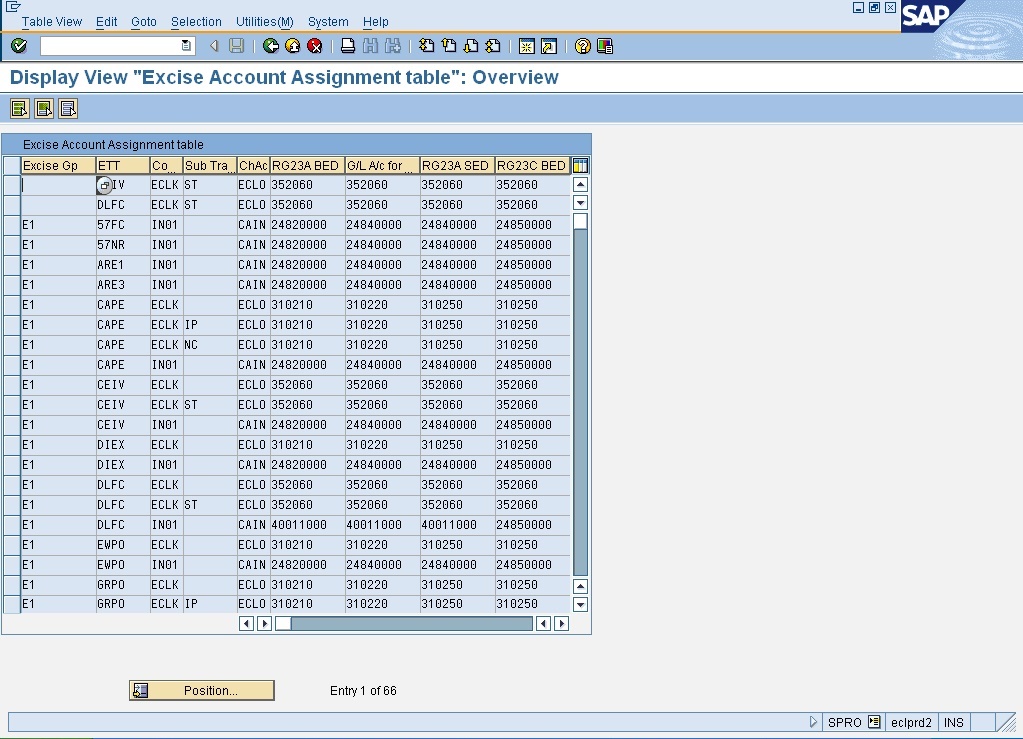
STEP 3 : Then Click on New Entry , Following type screen will open

STEP 4 : Update the Data
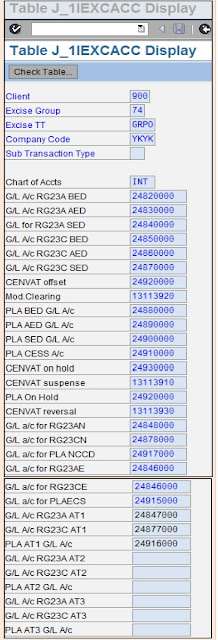 OFFSET : Records the excise duty calculated at the time of invoice verification. The values in this account and the CENVAT clearing account are balanced if there is no difference in the excise amounts at goods receipt and invoice verification. The values in this account and the CENVAT clearing account are compared after invoice verification.
OFFSET : Records the excise duty calculated at the time of invoice verification. The values in this account and the CENVAT clearing account are balanced if there is no difference in the excise amounts at goods receipt and invoice verification. The values in this account and the CENVAT clearing account are compared after invoice verification.MODVAT CLEARING : The G/L account for Modvat Clearing is used to post the excise amount at the time of Goods Receipt in case of material for which Modvat can be availed. The values in the Modvat Clearing account and the Modvat Offset Account are compared after invoice verification. At GR, the Modvat amount is posted as follows:
- Modvat Plant A/c
- To Modvat Clearing A/c.
CENVAT ON HOLD : Records any CENVAT that is temporarily not available and therefore “on hold” until certain conditions are met. Countervailing duty paid on imports is not available for utilization until receipt of the goods. On receipt of goods, the relevant duty is to be transferred to the appropriate CENVAT account of the plant.
CENVAT SUSPENSE : Records excise duty from sales documents. The excise duty is subsequently paid from the CENVAT RG 23A, RG23C, or personal ledger accounts.
PLA ON HOLD : Cheques deposited, into the PLA Account maintained with the bank, are posted to this general ledger account initially, pending realization. The balance in this account is not available for payment of excise duty on dispatches until the intimation of realization of cheque is received from the bank. Subsequently, the realized amounts are transferred to the GL account for PLA maintained for the plant.
CENVAT REVERSAL : Reversal amount of the CENVAT is deposited in this G/L Account.
STEP 5 : Click on Save Button to store Configured data
NOTE :
NOTE :
- If we want to separate account determination settings within an excise group, we can also use subtransaction types.For each excise group, assign the excise and CENVAT accounts to G/L accounts. In most cases one set of accounts will suffice for all transactions.
- We need not remit the CENVAT to the excise department immediately, so maintain the credit account for transaction type DLFC as an excise duty interim account. This will be set off when we remit the duty.


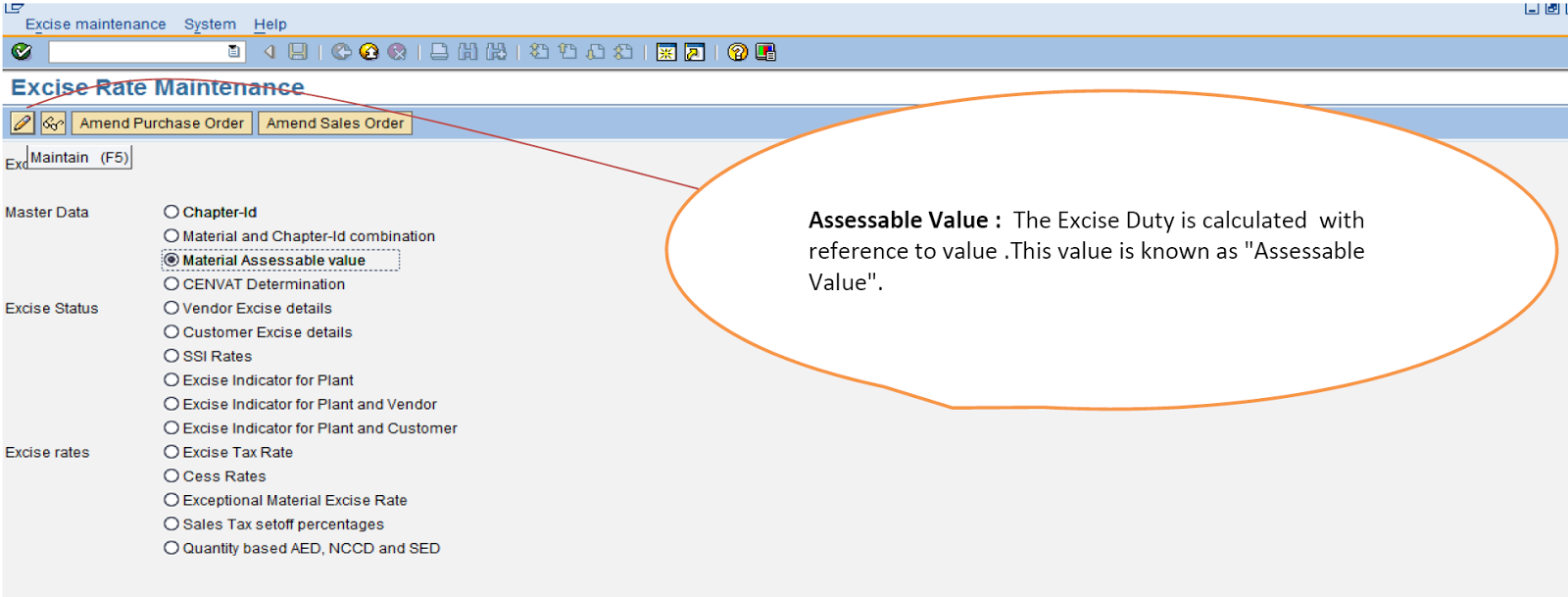
0 comments:
Post a Comment