STEP 1: Use following Code for Maintain the Material Assessable value in SAP ?
STEP 2: The following screen will appear when you enter T-code :" J1ID".

STEP 3 : Then Click on New Entry to Maintain Material Assessable value
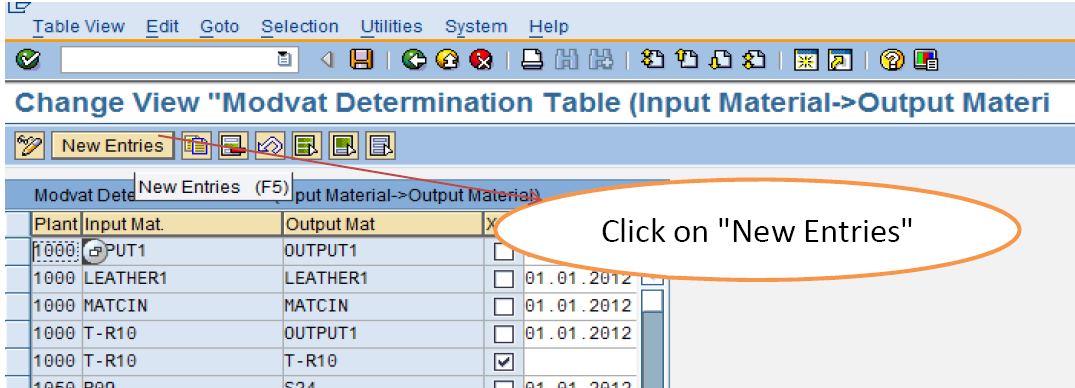
- Transaction code : T-Code = J1ID
STEP 2: The following screen will appear when you enter T-code :" J1ID".

STEP 3 : Then Click on New Entry to Maintain Material Assessable value
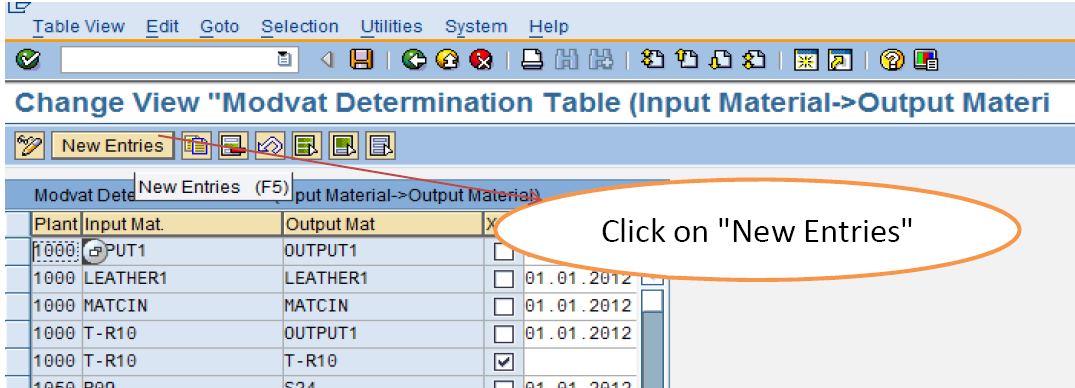
STEP 4 : Maintain Material Assessable value
Update the Following Data
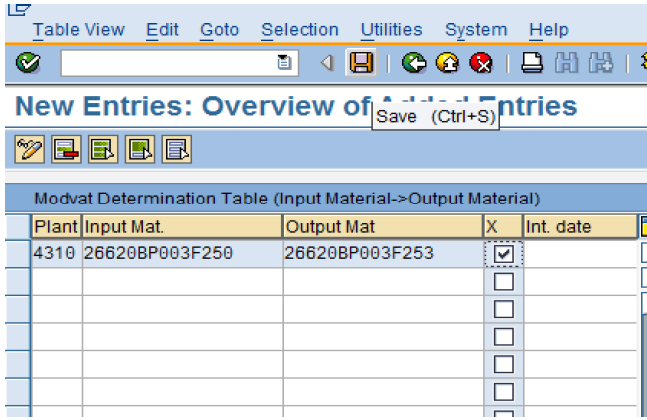
Update the Following Data
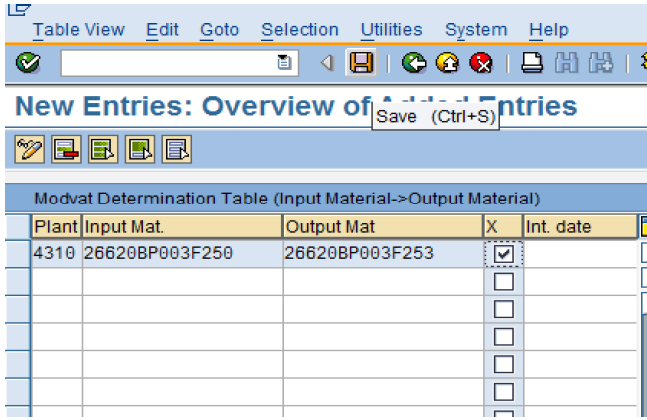
- Plant : Maintain the Plant Code a maintained earlier.
- Input Material : Maintain the raw material Code or Halb code , which is excisable and whose Modvat is to be taken.Companies are required to submit the list of material whose Modvat is to be taken to the Excise Dept.
- Output Material :- Here we specify which output material we will produce using this input material which is excisable. Whether you enter an output material has an effect when you enter a goods receipt for this material later on:
- 1) If you enter an output material, the system treats excise duty that you pay on purchases of thismaterial as deductible, and posts it to a separate account.
- 2) Else system treats the excise duty as nondeductible, and adds it to the material value.
- (X) Default Indicator for Modvat :- Companies are required to file with the Excise authorities, a list containing the excisable finished products manufactured and the excisable input materials required for such production, to avail Modvat. It is possible that an input material may be used in the production of more than one finished product. However, if such a material is mainly used for the manufacture of a particular finished product then the input material is identified to be the default material. The default indicator is marked for such material.
STEP 5: Click on Save Button to store Configured data
0 comments:
Post a Comment