Maintain Material & Chapter ID Combination
Maintain Chapter ID
STEP 1: to Maintain the Maintain Chapter ID in SAP ?
Maintain Chapter ID
STEP 1: to Maintain the Maintain Chapter ID in SAP ?
- Transaction code : T-Code = J1ID
STEP4: Maintain the Material & Chapter ID Combination
Update the Following Data

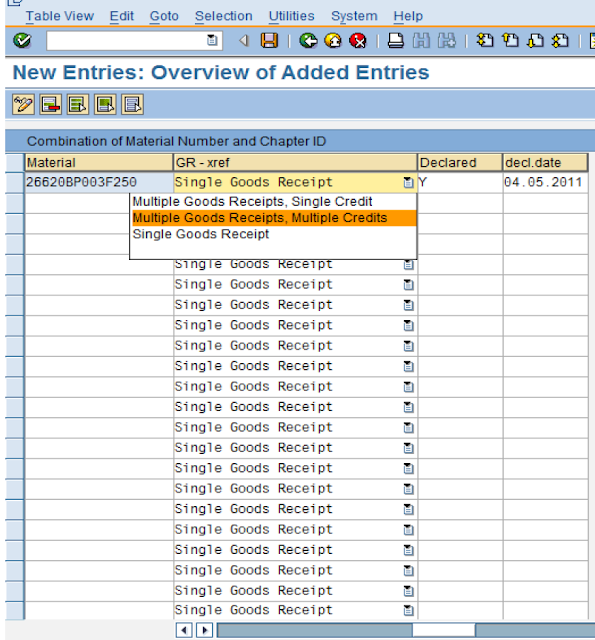
STEP 5: Click on Save Button to store Configured data
Update the Following Data

- 1) Material : Here we have to maintain the Material number, which is maintained in the system for the particular material.
- 2) Plant : Enter the Plant for which we are going to Install CIN
- 3) Chapter ID : Maintain the Chapter ID as per Law for this particular Material.
- 4) Subcontractor : -Mark in this Check Box if the material is be sent to " Subcontractor" for processing purpose.
- 5) material Type : maintain the material Type of the material as per system.
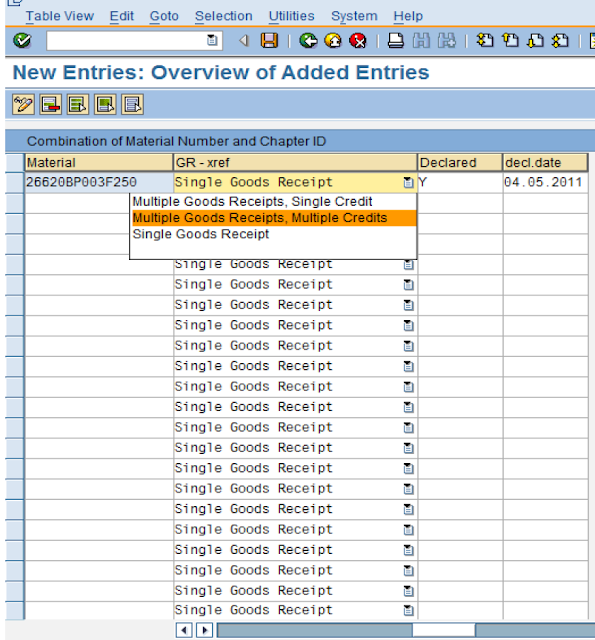
- 6) Number Of GR per Excise Invoice : Here we maintain per Excise invoice weather Multiple GR is allowed , If allowed how credit should be taken
- 7) Declared : Indicator weather material is declared to Excise or Not.
- 8) Declaration Date Of material to Excise :- Date on which we declare the material to Excise
STEP 5: Click on Save Button to store Configured data


Authorization by government, state and neighborhood authorities is normal, and many bars, supermarkets, cafés and dance club are scrambling for a way of remaining one stride in front of those wearing phony ID cards to keep away from infractions.best fake id
ReplyDelete2022 fake id